If you’re a golfer who loves this game and is borderline obsessed with improving, chances are you’ve thought about buying a launch monitor. These small, handheld devices are incredible tools that can tell you more about your game than you probably ever thought possible.
If you already have your own device, you know what I’m talking about. The fact that a device no bigger than your phone can tell you numbers like ball speed, club speed, spin rates, and a lot more is astonishing. Rewind to 5-10 years ago and this wasn’t an option for the everyday player.
If you haven’t bought one yet, check out the most affordable launch monitors here. But here’s the thing, while they are incredible tools that can help you practice with purpose, it’s easy to get overwhelmed with all the data. To go from mindlessly hitting range balls, bucket after bucket, to getting analyzed details about each shot is a massive change.
For a lot of golfers, this can lead to frustration and confusion on what to do to actually get better. It could also lead to some buyer’s remorse too, which we definitely don’t want.
If you’ve ever been a little confused or not sure how to use one, we got you covered. My goal with this article is to help you finally learn how to use a launch monitor so you can actually start shooting lower scores.
How to Read a Golf Launch Monitor
Once you’ve charged your device and read the instruction manual, you need to hit some balls to see all the data it displays. After that, the first thing you need to do is learn how to read a launch monitor. Whether you have the Mevo Flightscope, Voice Caddie, or some monitor, it’s important to understand that data (as most display the same numbers).
Let’s start by breaking down what most affordable launch monitors give you so we can learn the language of these awesome tools. Don’t worry, you don’t need to be a science guy like Bryson DeChambeau to benefit from them either.
Ball Speed
One of the first numbers displayed on launch monitors is ball speed. This is the speed of the ball right after impact with the club.
The more you hit the ball in the sweet spot, the higher the ball speed. Conversely, shots that are hit off the heel or toe of the club will lower the total ball speed and overall distance.
Ball speed also increases as the club gets longer. You’ll notice on the Trackman visual below that a pitching wedge for a PGA Tour player is nearly 60 mph less than a driver. In general, the average ball speed is around 133mph for the average golfer.
Club Speed
The second number that a lot of golfers focus on is club speed. This number represents how fast the club is moving before impact.
Typically, this number is mostly associated with the driver as club head speed matters most with this club. The faster the club head speed, the more distance off the tee, which means shorter approach shots to the green.
If you’re chasing swing speed to gain more distance, we highly recommend the SuperSpeed Training Golf Training System. These are incredible tools that will help you retrain your muscles to swing faster with only a few minutes of practice each week. Click here to read our full review about them.
Smash Factor
Another common number is smash factor. Here’s what Trackman Golf (the leader in the launch monitor industry) said about this metric:
“Smash Factor relates to the amount of energy transferred from the club head to the golf ball.
The higher the smash factor the better the energy transfer. A golfer would hope to achieve a smash factor near 1.50 on driver shots.
That means for a 100 mph club speed the ball speed would be 150 mph. The higher the loft of the club, the lower the smash factor is expected to be. A PW should have a smash factor near 1.25.”
Launch
Launch is the angle of ascent of the ball that happens immediately after impact with the golf ball. If your launch angle is way off compared to the linked trackman numbers, you might need a different shaft or clubs to make up for it.
Carry
Carry is pretty straightforward and represents how far the ball traveled in the air. Some of the more advanced launch monitors also provide total roll out but not very many do. Overall, knowing your carry distance for each club is a huge advantage in the game.
Spin Rate
Finally, the last number to consider on your monitor is spin rate. This is a very important number when it comes to getting the correct amount of spin but sadly, not all devices have this either.
If your launch monitor does have spin rate, compare your numbers to the trackman chart. With a driver, you want minimal backspin as that means the ball will go straighter and roll out further. With shorter clubs, you’ll have more spin as you make a downward angle of attack.
If you struggle with too much spin on your driver, the first thing I’d check out is the shaft. Your shaft flex and weight can play a huge role in total spin rate.
Pro Tip: Once you find a shaft that provides a low spin rate with the driver, try to play the same type in your fairway woods and hybrids.
For example, if you’re playing the HZRDUS Smoke 70g Stiff shaft in your driver, play the equivalent in fairway woods (usually 10g more on fairway woods and 20g more in hybrids). Making this switch will help your shot dispersion and provide more consistency in your long game.
To get some reference numbers for your launch monitor results (or if you’re curious about how your numbers stack up against the pros), check out this helpful visual from Trackman and Golf.com.
How to Use a Launch Monitor To Improve Your Game
Now that you know what the numbers mean, let’s go over some practical ways to use your device to actually improve your game.
Improve Your Swing
While launch monitors will help you practice with purpose they can also help you learn your swing like never before. Whether you choose to analyze your swing and navigate change on your own or use a certified professional, it can help document the results.
Plus, some launch monitors like the FlightScope Mevo have video that you can add as well. This is great because you can add on your stats with their app to show data for each swing.
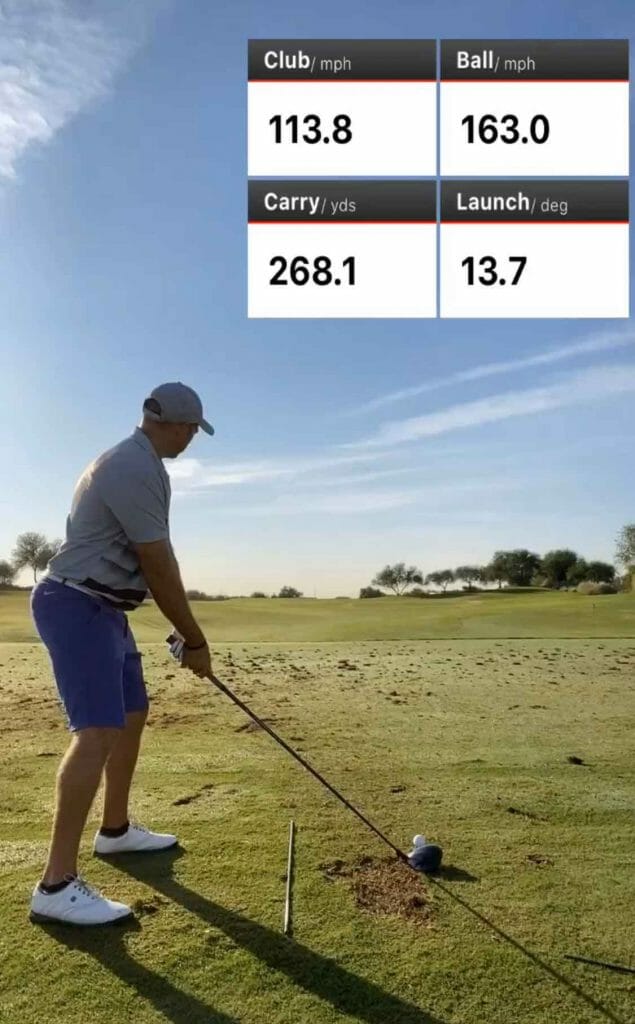
Learn Your Distances
One of the best things that a launch monitor can do is help you get to know your distances with each club. If I asked you right now, how far do you carry a 6-iron when it’s 70 degrees and perfect weather, would you know how long? If you’re like most golfers, you might have an educated guess but are far from perfect.
But with a launch monitor, you can get to know your distances for each club. A lot of them, like the Flightscope Mevo, even have a comparison table to show distances for all clubs in the bag.
Since you log your club with each shot you hit, it does the math to calculate averages and create stock distances. Plus, you can easily get rid of big mishits that throw off your averages.
By the time you get to the course, you’ll know exactly how far each club goes so you can make better choices for every shot. Remember, distance control is an underrated key to playing good golf.
Hit Bombs With The Driver
The launch monitor is a great tool to help you hit it longer and straighter off the tee. As the distance debate rages on in the game, it never hurts to make your driver your best friend in the bag. When you’re swinging with confidence off the tee, it seems to positively spread to other areas of your game as well.
So how can a launch monitor help you hit bombs off the tee?
First, a launch monitor can help with your swing speed. As I mentioned in the last section, the faster you swing, the farther the ball will go.
But if your club face isn’t square at impact, it could also result in a big miss. If you’re doing various golf workouts and trying to increase your swing speed, your monitor will help you track progress over time.
Another way that your launch monitor can help your driver is with launch angle. Unlike most clubs, the driver is hit with an upward attack since it’s teed up so high. The average PGA Tour pro hits up at 10.9 degrees which is a good benchmark for you as well.
You can test out your launch angle by doing all sorts of things like:
- Adjusting your tee height
- Tweaking your setup and ball position
- Adjusting your driver settings (loft and lie)
- Different swing thoughts (like making a concerted effort to stay back a bit so you hit up on the ball)
Instead of just tinkering for fun, now you can do it with a clear goal in mind. Each time you try out something new, see what the numbers look like on your monitor. Keep what works, ditch what doesn’t!
Improve Your Wedge Game
One of the best ways to use a launch monitor is to improve your wedge game. The 70-125 yard is where you can really shave shots, give yourself more birdie looks, and save more pars after wayward drives!
This is one of the biggest areas that almost every day golfers can drastically improve. If you don’t know how far each wedge goes and different distances for different types of shots, you could miss out on a ton of scoring opportunities.
Using your launch monitor, try to get three types of shots for each wedge in your bag. For example, with your pitching wedge you should know its full distance, ¾ distance, and ½ distance (which is more of a knockdown type shot).
Once you have these distances, work on them using your monitor and see how close you can get the carry distance. Try to mix it up too, don’t just hit the same shot over and over again. Instead, hit a ¾ pitching wedge, then a full wedge, then a half wedge and see how close you get to your stock numbers.
With consistent practice, this will help you never have an awkward distance on the golf course. This should help you hit it closer and make more putts!
The Skytrak Launch Monitor and the Voice Caddie SC200 both have different types of wedge games to make this even easier!
Test Out New Clubs
The next time your buddy pulls out a new driver and wants you to give it a try, grab your launch monitor first. Hit a few shots with your current club and test it against other drivers with different clubheads and shafts.
Once you start to know your numbers you can pretty quickly tell if it’s the right fit for your game. No more buying on a whim and instead, you can make an informed purchasing decision.
Practice Indoors
Unless you live in a place like Arizona or Florida, there are often winter months where not a lot of golf happens. While a lot of golfers go into hibernation during that time, with a launch monitor you can use the off season to get better.
With a golf net and mat, paired with your launch monitor, you can work on your game in your garage or spare room. No more mindlessly hitting into a net hoping for the best!
FAQs About Launch Monitor Practice
Do you have more questions about using launch monitors in practice? If so, hopefully this Q&A will help you out.
Do I need a launch monitor?
It depends on your goals. A lot of golfers don’t need this much technology unless they’re serious about improving their game. Launch monitors allow you to practice with purpose and can help you get better but only if you’re willing to put in the work.
You still need to put in the work on your end so you can make the necessary changes to shoot lower scores. But if you’re serious about finally lowering your handicap, then yes a launch monitor can greatly help you!
Where can I use a launch monitor?
You can use a launch monitor indoors or outdoors. What makes them great is how versatile they are to help you improve your game.
Even if it’s -20 outside, if you have an indoor setup at home, you can still work on your game. Plus, they’re so small that you can easily carry it in your bag and take it straight to the course or driving range.
How accurate are launch monitors?
A lot more accurate than guessing how far you hit it on the range. In all seriousness though, these devices are extremely complex and can help you analyze your game like never before. Most launch monitors test within the 90% accurate on all data sets, the one exception is spin.
Why are launch monitors so expensive?
They aren’t cheap because they cost quite a bit to make. While there is a huge markup on expensive launch monitors like Foresight and Trackman Golf, they still aren’t cheap to make. However, the personal launch monitor category offers a much more economical option. These handheld devices are like supercomputers that have never been cheaper and more accessible.
Wrapping Up
As you can tell, there are a lot of ways to use launch monitors to improve your game. Before trying to use them to your advantage though, first make sure you understand the data they provide. Once you understand these different numbers and how it impacts your ball striking, everything will get easier.
Once you do, make sure that each practice session is one step closer to hitting your goals. One thing to note, while launch monitors can absolutely help your practice but don’t become too dependent on them. You don’t want to become a robot on the course and feel lost without your launch monitor.
Use it strategically but don’t become so dependent on it that it actually hurts your game. Check out our full article on golf practice drills to find even more ways to improve your game.

